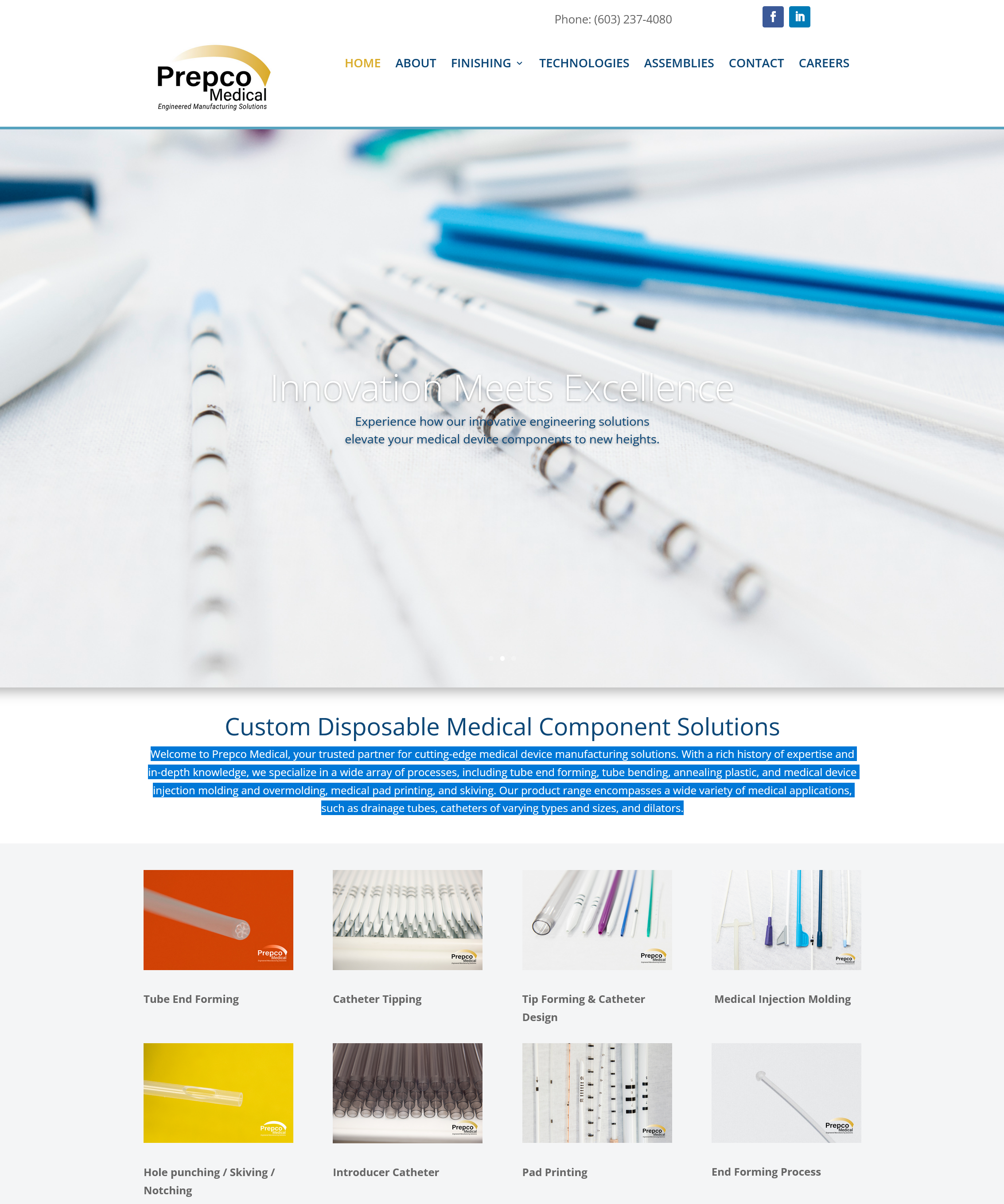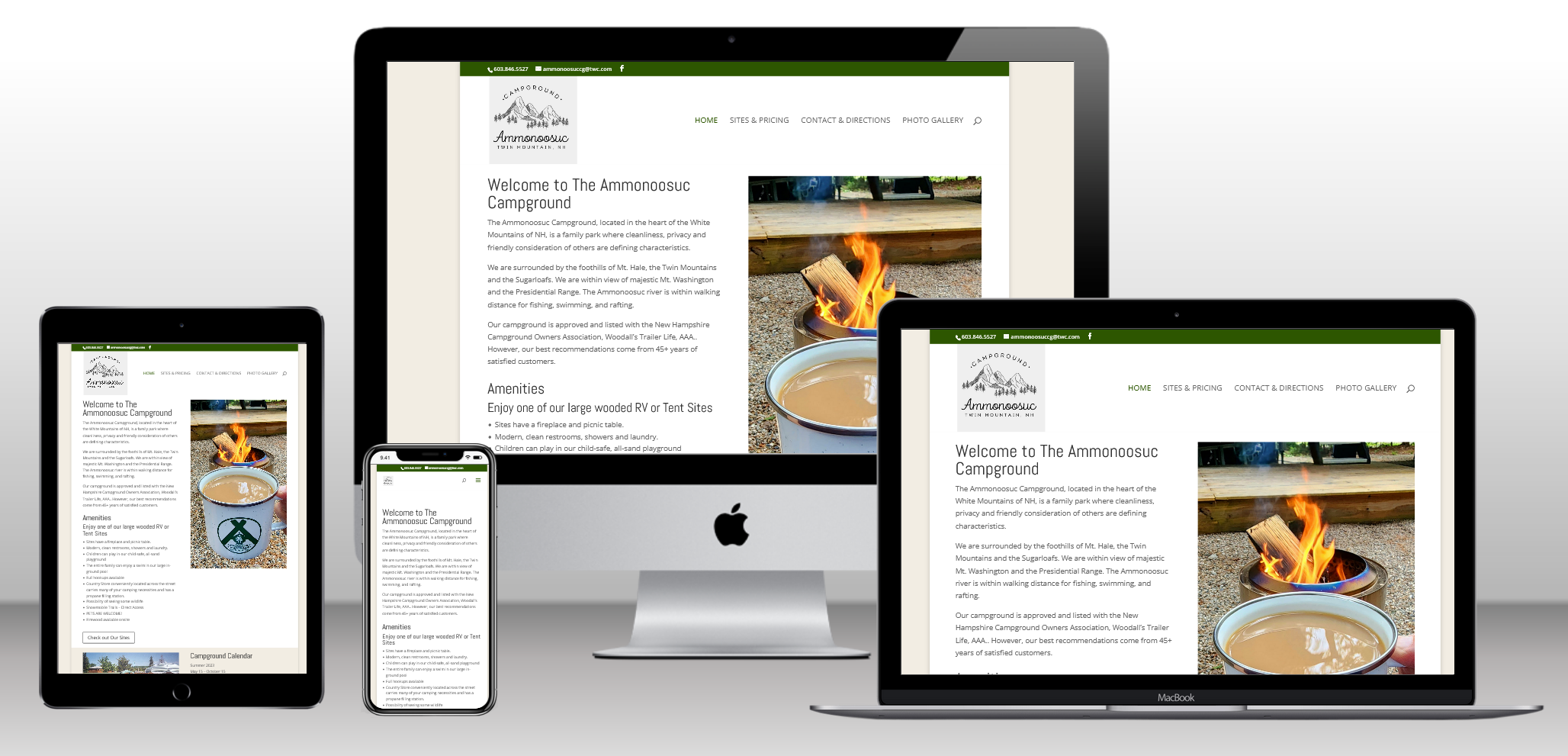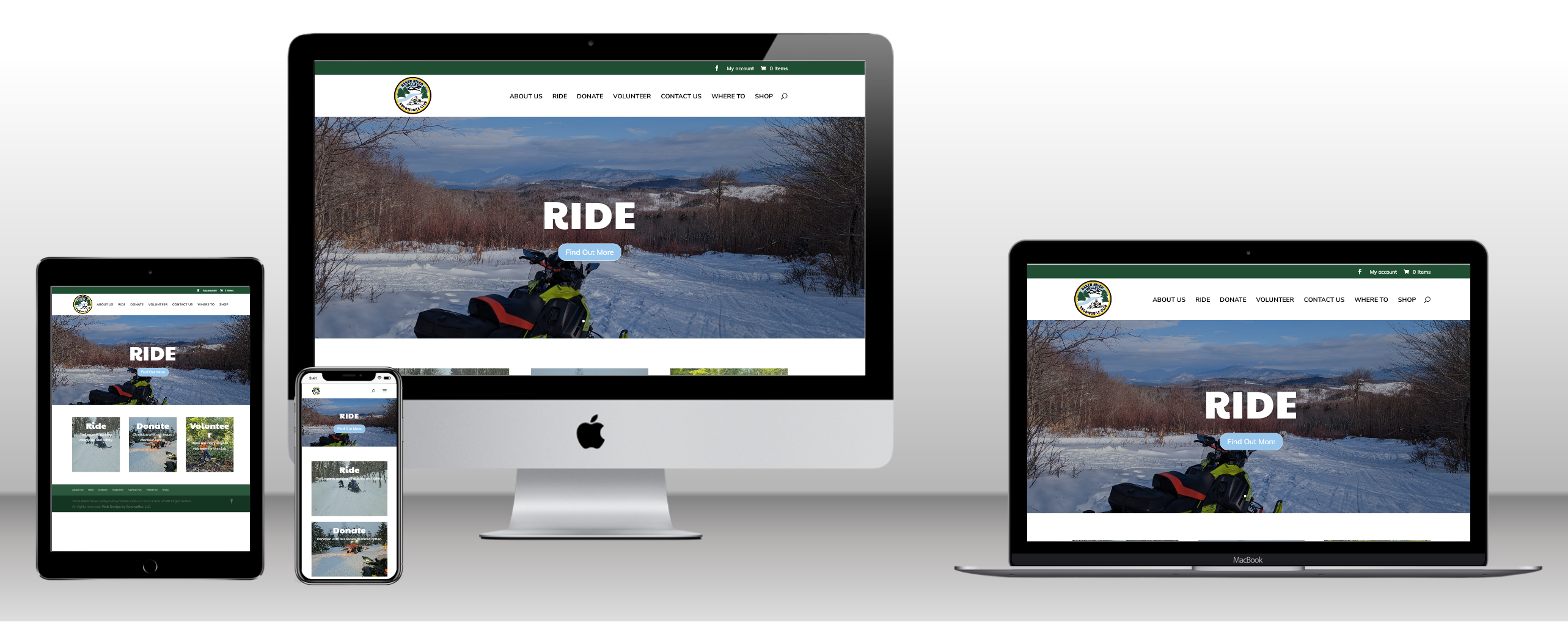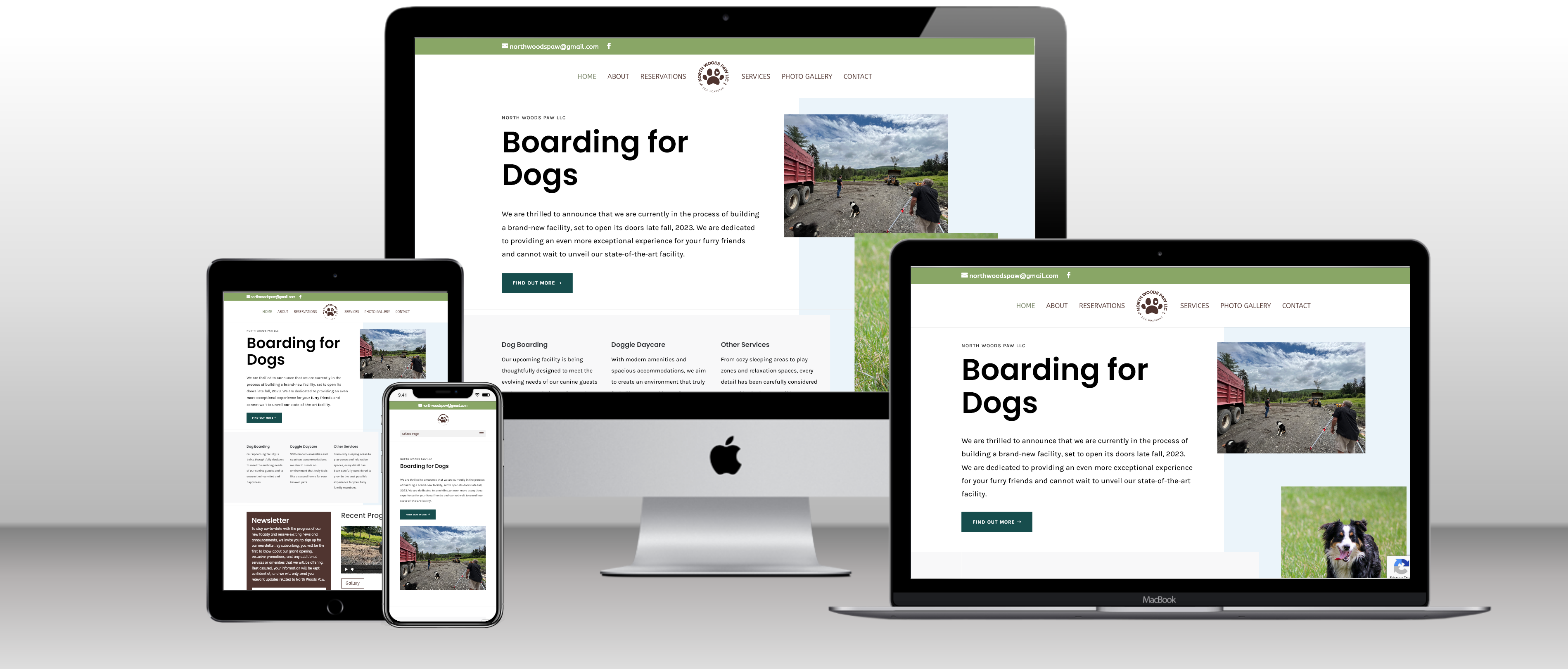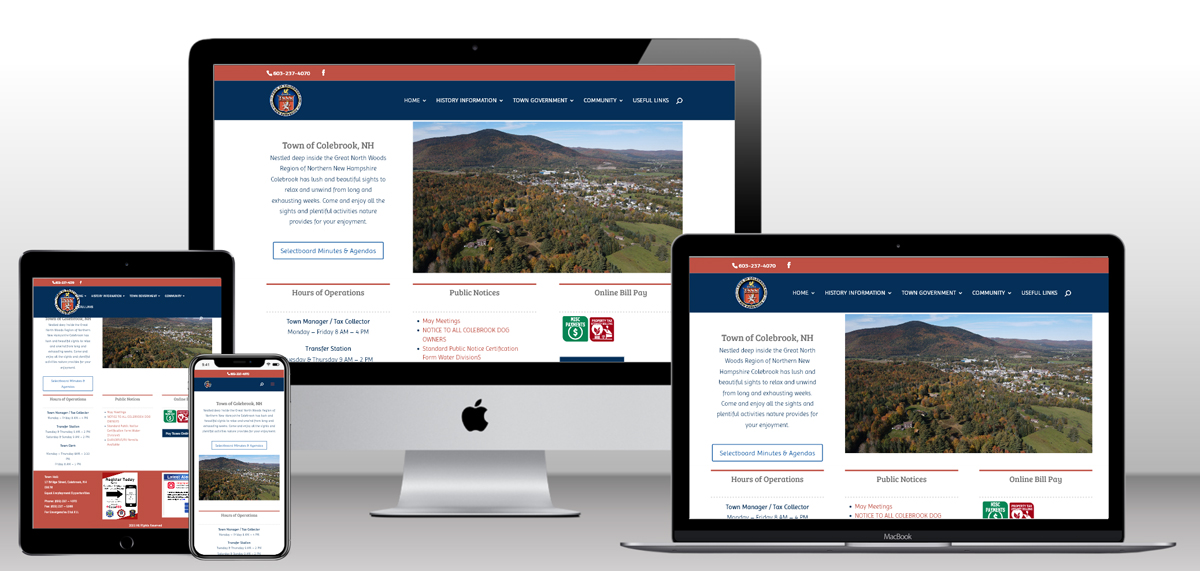Professional Design
Full-Service Agency
Web Design & Web App Design
Discover our experienced, professional solutions: customized UX/UI web design and business management web apps, hosting management and SEO tailored for both your business and your customers.
Brand & Graphic Design
Create a great first impression for your business with our researched branding strategy and custom graphic design solutions including new brand creation, redesign, logos, and comprehensive brand guides.
Online Marketing & Free Resources
Work Experience
Web Design Projects
Social Media Following
Graphic Design
Website Customers
years in business
Brand Photo Projects

Featured Projects

Commercial Photography

New Web Design